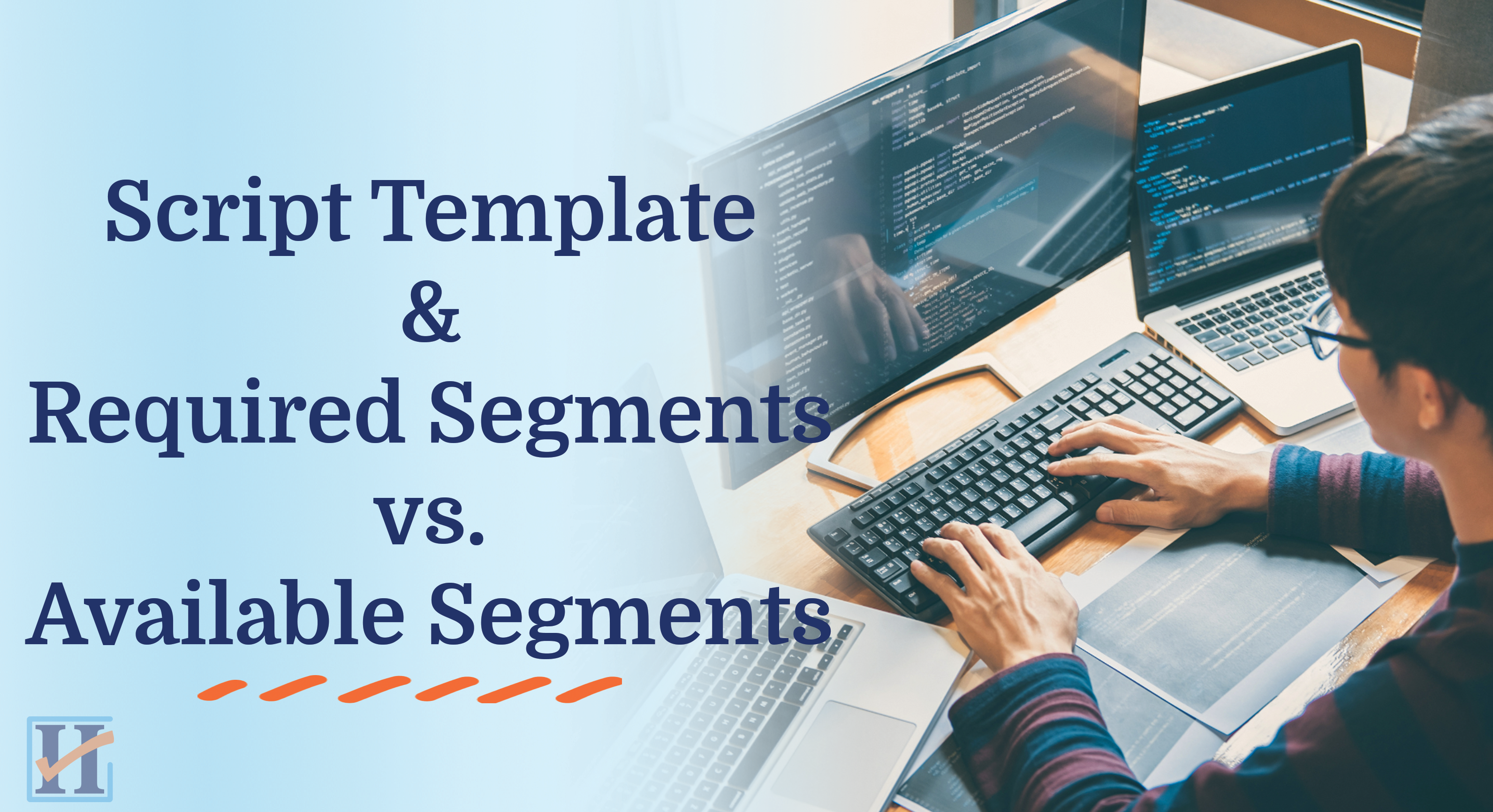Script templates
Script templates are now available to make campaign creation simple and streamlined. Use a text campaign script in a phone campaign to jumpstart GOTV, or use the same script across multiple campaign types, the power is now in your hands!
Simply create a script in any campaign and the HubDialer system will automatically save it as a template. Then when it comes time to create a new campaign, be it texting or calling, that script template will appear as an option for script creation.
It’s as easy as that!


Required Segments vs Available Segments
First, we added a segment counter to help you track characters and segments while creating your text script. And now you can see the total number of segments required vs available segments before finalizing your texting campaign.
Simply write the texting script like you normally would and when it comes time to confirm it, you’ll see the total number of Required Segments – which is the # of segments in the script multiplied by the # of contacts in the campaign – along with the number of Available Segments in your account.
This way you know exactly how many total segments you’ll need to successfully text every contact in the campaign!